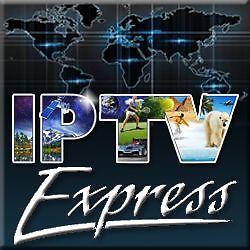How To Setup Smart IPTV (siptv) on Smart Tv Guide
-Please Note This Instructions only works with Servers That Provide M3U URL
STEP 1 ) Download and Install Smart IPTV app from your TV App Store

STEP 2 ) Open the app and you will see your TV MAC Address
STEP 3 ) Go To www.siptv.eu/mylist
STEP 4) Write TV’S MAC and Paste the M3U Link Provided By Us
Check Country, Check Keep Online & Click Add Link

STEP 5) After that Restart the Smart IPTV App on your TV and Enjoy!
Thank You