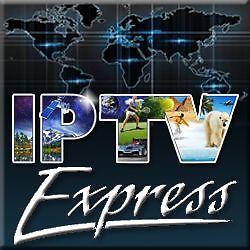2) Connect your MAG box to the interne by WIFI or ETHERNET CABLE
3) Now go to “System Settings” -> “Network” then set it up to “Auto (DHCP)”
4) Select “Auto update software” and set auto update to enabled. Press the green F2 button to update now. Then exit.
5) Go to the “Menu” –> “Settings” –> “System Settings”
6) Open General- NTP Server- Set NTP Server as – pool.ntp.org
Go Back Then
7) Open “Servers” –> “Portals” –> Set Portal 1 Name: (Put portal name anything you want )
8) Portal URL- Set the Portal URL we provided you after order in your email ( Check Spam Folder As Well )
9) Go Back & Hit Reboot Portal Option.
Server & Channels will Start Loading After Reboot. If STB Blocked, check Portal Url or provided mac address for errors.
Enjoy !
How to Setup Iptv Mag 250/254 Boxes