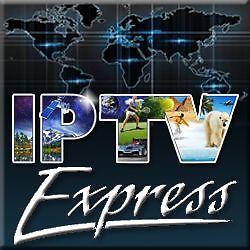SETUP IPTV on SMART TV
PLEASE NOTE: IF YOU WANT TO USE SMART-STB APP YOU WILL NEED TO PROVIDE US VIRTUAL MAC ADDRESS STARTING FROM 00:1A:79
.
How to setup IPTV on smart tv with smart-stb app?
1) Start by going to the app store, from the remote of your TV you can click on the smart tv icon to redirect you to featured apps.
* Some TV models will show a different option, but it’s all about getting to the app store for us to download.
2) Once on the app store go to Categories, and click videos.
3) Locate Smart STB from the apps showing; it usually comes up in the top search making it easy to find.
4) Click on Smart STB and download; this will be in demo mode and will be free for seven days. After seven days you will have to get the license if you like it and pay for the subscription.
5) Once it loads after downloading, go to system settings then go to Device info.
6) Under Device info, take note of your Device MAC address. ( Please provide this virtual mac in your order)
7) Next, go to your browser and go to the website http://smart-stb.net.
8) On the site click on the option that says Get Access.
9) Tick the box before I have read on the terms and agreements.
10) Under TV MAC address, input your Device MAC address.
11) Under portal URL, update with the portal url provided by us in your email after order.
12) Save and reboot TV. Once it comes back up, click on STB emulator from TV and it should load your channels.